June 4th, 2007, posted by FofR
Aloha! At last my 6 week fury of 9am til 9pm work marathon, everyday including weekends, has come to an end (I also had Appendicitis, which was fun). I finally have some free time to work on that new FofR Configuration, I have some interesting ideas to try out. In the mean time, our beloved PanelsUI component continues to improve through Terrestrial’s efforts.
The latest of revisions is version 0.13.6, and the updates include:
0.13.6
- Sysfont-val (val can be caption, menu, message, smcaption, or status) to use the system default fonts. use a font size of 0 if you want to use the default font size and options as well. eg: $font(sysfont_menu,0,,syscol-8)
- Ability to hide child node in the library filter. if “!null!” is used the child node is hidden. eg: $if2(%date%,!null!)
0.13.5
- Some performance tweaks to improve scrolling speed in scpl
- $fontexists(fontname) function
- Some other misc tweaks
0.13.0
- Library filter tweaks
- Transparent background for scpl (scrolling will be slower)
- Transparent background for library filter & track displays.
- New Library Filter defaults (hit reset page to get defaults)
In the last Panels post I said the URL never changes, turns out Terrestrial changed ISP and my notion was shot to pieces. So we have an all new download URL, aren’t these things exciting?
Unveiling the URL in the same vein as London pitifully unveiled their terrible 2012 Olympics logo,
Get your PanelsUI fix here: http://panels.fooblog2000.com/
I have had some time to work on my configuration during the past month, so to give you a teaser of what awaits you in the next FofR version, using the lovely new Panels features:
A quick access playlist in the Now Playing tab, I am using this a surprising amount to quickly change track, etc. You may also notice a new blue theme. There’s also some new quick image options. Note, the extra tabs are just me playing around.
And a new Library Filter theme (resizing an animated GIF is more effort than its worth so I apologise if the edge of this is cropped):
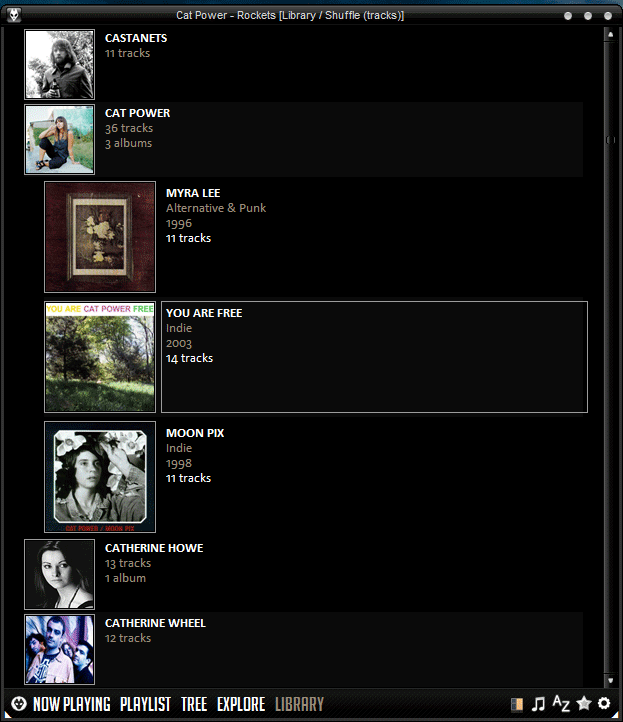
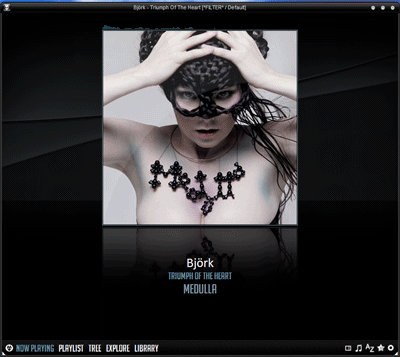
June 5th, 2007 at 6:04 am
Really nice changes to your layout FofR ! I’ve been using your config since version 0.4 and I have to say it is fun to see how it grows and grows and becomes the best UI ever (in my opinion )
)
Can you say something about the releasedate of the next version ? (except “When it’s done!” )
)
Greetings elemakil
June 5th, 2007 at 8:56 am
Thanks for your continued great work FofR. Your config is what finally convinced me, after all these years, to make the foobar leap.
June 5th, 2007 at 9:23 am
That looks awesome FofR, I cannot wait!!!
Can I suggest play controls be available on the minimized menu next to library I think its a good idea to add it there. Then I dont have to keep popping open the menu to see the play controls.
How long till we can use the config?
June 5th, 2007 at 10:52 am
No due date I am afraid. I’d undoubtedly miss it.
June 6th, 2007 at 7:42 pm
FofR, this looks like it gets better and better each time. Definitely the most popular configuration out there each time.
I think one thing that a lot of people would like would be an easy way to separate, somewhere down the line, live/bootleg material from studio albums. For instance, it would be really awesome if there was a way to make the album list panel go: All music -> artists -> Studio Albums OR Live -> albums, where at Studio Albums OR Live, you have a node for each.
I’m sure there’s a way to do this with a line or two of code added into the album list panel, I just can’t figure out how to add it (it would check for, like, the word “live album” in the comments field of the mp3s, perhaps?). In any case, this seems simple and would be awesome if it was officially supported by this configurations.
June 8th, 2007 at 9:49 am
I’d like some way to sort live albums too, is there some community standard for tagging something as a bootleg?
June 8th, 2007 at 10:25 am
Wow…it’s awesome!!
can’t wait for the release.
I use your 0.7 con for now, and still amazed.(thanks)
anyway, could you put some minimized and closed button? cause I don’t use title bar (actually, I don’t like to use tittle bar), and it’s a little bit annoyed when I want to close or minimized my foobar. maybe you could put it in option?
PS: sorry for my bad english
June 11th, 2007 at 1:30 pm
Seems it will be a great release yet again
But I still have a request concerning separating multidisc albums when they are in one folder, tagged %discnumber%.%tracknumber%. %title%
TIA!
June 18th, 2007 at 9:20 pm
I’m definitely in awe of your creation, my friend. Positively wonderful work, but I have one TINY complaint…no support for loading of embedded album art files, which is how the majority of my tracks are stored. If there is one feature I would implore you for, this would be it. Thanks a hundredfold!
August 23rd, 2007 at 9:28 am
If art is named like
front*
back*
the back always loads first because of the alphabetical order.
Very nice though, keep up the good work