February 26th, 2007, posted by FofR
I’ve been hard at work improving the reported bugs and adding new features and today I am proud to release the fourth version of this configuration. New features include a white theme, style image folders, more options. This new release uses the latest PanelsUI for the $eval function, I repeat – you need the latest PanelsUI version.
The most reported bug with the last two versions were image loading problems – please, the first thing you should do when loading this configuration is double-click the titlebar, go to settings and update the pvar “dir” to the correct folder, without any trailing slashes (‘/’).
Version 0.4:
- Updated all maths from $sub, $add etc. to the new PanelsUI $eval function
- Bug fixes
- Made changing button text and panels easier, fixed centre-ing issues
- Added “fave track” image to track display when %RATING% exists
- Option to place artwork on right of SCPL (0 = left, 1 = right)
- Added optional spectrum analyser atop of album art on Now Playing (off by default)
- Tweaked track display text positioning to adapt to screen size – not enough space: text shifts up, if still not enough space crops line by line.
- Song Details track display added to Now Playing tab
- Added Theme Selection (0 = black, 1 = white)
- Refined background image display code, still needs some fixing
- Added white images for white theme
- Moved more options into configuration section, SCPL options mainly.
I am sure there will be bugs with this version, mainly with the white theme. Please post them in the comments. Something to note, many panels do not allow multiple instances, for example the search bar and the album list panel. For these sections you will have to manually change the colour settings, but that takes all of 2 seconds.
Screenshots after the break…

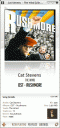
February 26th, 2007 at 1:09 pm
All the menu items and buttons are black on black for me.
I ain’t using XP or Vista though, mayhaps this is why?
They have been since 0.2.
February 26th, 2007 at 3:29 pm
Waa, your configuration is pretty beautiful, but i have one problem. When an album contains less than 9 tracks, the album art in “playlist” is cutted. Here is an example: http://img389.imageshack.us/my.php?image=f2kbm6.jpg
More of that, is it possible to put a label on album art when this one contains 2 dics. Because, now we have 2 times the same image.
Thk for your attention and congratulation for your very nice configuration.
excuse my english and my noob skill with foobar
February 26th, 2007 at 4:03 pm
So first thank you for you to share this so great design.
U ask for the bugs we can have, so i am french i am not very good in english so i create just a page to showyouwhat are my problems.
http://kanedacorp.vox.com/library/post/so-on-first-when-i.html
(it’s not a way to make publicity for my blog cause i just create for this)
I had those problems into the the V3 and V4.
In V2 i had differents.
February 26th, 2007 at 5:26 pm
Sorry finaly i solve the problem by my self, and I erase the page.
I had to reset all foobar several times, and finally it fonction pretty well but don’t know why it didn’t function before (cause i reset before every new version…)
so sorry (didn’t want to annoy you)
and thanks for ur work
February 26th, 2007 at 6:21 pm
Cheers for the work. looks great!
one question though… how do you pause tracks?!?
Also, is there any way to keep foobar fullscreen even when browsing directories?
Cheers, thisp panelsUI stuff is complicated!
_zen.
February 26th, 2007 at 6:25 pm
bah! Ignore that … i set up the image file to the wrong dir.
great stuff indeed! Don’t suppose you have some custom fcb buttons to finish off the look?
_zen
February 26th, 2007 at 9:25 pm
Hi. I am having a problem. Did you remove the progress bar? For some reason, I cannot figure how to control the progress on the song. By the way, this config is the most amazing theme I have ever seen for foobar. And I have been an avid foobar user for over 5 years. Thanks!
February 27th, 2007 at 2:52 am
Foobar crashes whenever I load internet radio. (I tried two different shoutcast stations, both .pls files) It only happens using the v.4 config, worked perfectly before or with the default pui file. I can email or PM you the failure.txt file if that helps.
February 27th, 2007 at 3:29 am
Odd, sounds like a PanelsUI bug to me. Post about it here
February 27th, 2007 at 8:12 am
Hey FofR, thanks for the great config. I’m wondering though, is there any way to fix the way an album cover is drawn in the playlist when only some of the tracks of the album are present?
I’m wondering because for some albums I only have a few songs, (ex. tracks 2,3,5,6,7,9,11) and the album art appears all chopped up because of this. If you could recommend something to me I’d be most greateful!
Thanks,
Takaji
February 27th, 2007 at 8:13 am
Just out of curiosity, what versions of the plugins needed for this config are you guys using? I can only use version 0.1 of this because foobar crashes whenever I try to load anything else. For some reason it’s not giving me any kind of error or crash dump either. It just completely closes foobar out and overwrites whatever .pui I was trying to use with the default setup.
Here’s what I’m using, and I’m on Windows Vista Ultimate 32 bit.
Not sure if there’s any help to be given, but thanks.
February 27th, 2007 at 8:14 am
thanks
February 27th, 2007 at 8:18 am
http://img176.imageshack.us/img176/5506/whitevh1.jpg
List of problems:
1) Screen shot above with the playlist
2) Sometimes when right-clicking a folder and going to play in foobar, will load foobar but won’t allow the window/application to actually appear; it’s just a window in the taskbar and can’t be maximized at all
3) Your trackinfo, that isn’t by default is it?
February 27th, 2007 at 8:34 am
Welp. After a clean install of foobar and starting everything from scratch the config worked perfectly. Not sure what was wrong before but I don’t feel like trying to figure it out. Thanks again FofR.
February 27th, 2007 at 10:19 am
Hello, Your config is really great. Only one thing: Song Details won’t work in 0.4 version
February 27th, 2007 at 3:26 pm
Brilliant work. Cheers.
February 27th, 2007 at 8:48 pm
First off, brilliant work. Thanks!
Can you add support for [ ] and # in directory names so that album art will show up properly?
I have directories that have several # and [ and ] in them, but the album art shows up blank (Not the default no-album art picture, just a blank, I assume because it does find a JPG there, but does not access it properly because of my directory name).
I’m hoping I wont have to re-design my directory structure Thanks!!
Thanks!!
Thanks!
February 28th, 2007 at 12:31 pm
I’m newbie and I have one question. How to import this .pui file?
February 28th, 2007 at 1:58 pm
Hi.It’s me again. I figured it out how to import this file. But now I have 2 new problems.First the image for the artist dont show. And second the Brose tab is empty… Can you help me
http://img144.imageshack.us/img144/5720/19968868xd4.jpg
http://img169.imageshack.us/img169/4034/52661021rc4.jpg
http://img169.imageshack.us/img169/4226/40755336wf6.jpg
February 28th, 2007 at 5:43 pm
For stephan:
Are your image in jpg?? Because the way it is configurate, you can only see jpg. Personnly i only have BMP, so i had to change some codes in configuration.
Maybe ypu problem come from that
March 1st, 2007 at 12:35 am
No.My images are in JPG. I can see it in “song details”…
http://img208.imageshack.us/img208/5857/56234783dm2.jpg
March 1st, 2007 at 3:21 am
thanks for this nice config!
just some problems
i can’t seem tp pause/play if the selected track does not have an album cover
and also… all my buttons appear black. is there any way to edit the cog menu?
thanks!
March 1st, 2007 at 3:28 am
Hats of Fofr for ur wonderful config and ur effort 2 improve it just now i switched from v0.3 to 0.4 and i found some minor problems in white mode
1.It seems tat Configuration panel is not changed into white 2.If no image is present in folder the default background is not responding to play n pause in NowPlaying panel,i will be a great help if no image mode also support Play n pause
3.Also visualization is not fading in white mode if paused
Once again Thankyou very much.
March 1st, 2007 at 7:35 am
Album art doesn’t work right on the playlist page with the new panels UI version
March 1st, 2007 at 7:44 am
NM!
March 2nd, 2007 at 5:14 am
please, the first thing you should do when loading this configuration is double-click the titlebar, go to settings and update the pvar “dir” to the correct folder, without any trailing slashes (’/’).
March 2nd, 2007 at 5:18 am
how to do that dude??please help me i’m a newbie in PanelUi
March 3rd, 2007 at 11:11 pm
Where does this configuration fetch its album art for? I’m saving tons of hi-res album art to the album directories, but they’re not showing. Is it coming from the tags or the directories? If they’re from the tags, can I change it at all?