May 2nd, 2007, posted by FofR
Version 0.7 | Digg This
NEW FEATURES:
- Browse Panel: Explorer Component replaced with CWBowron’s Playlist Tree (may be buggy installing/using with PanelsUI – works good here).
- Browse Panel: Browse Component Selector for Popup on Playlist Tab and Browse Tab added to configuration panel – “just select the component you use”. Default is Playlist Tree
- Sort Panel: Show Number of Presets and Current Sort string
- Sort Panel: Display first 6 Presets as buttons
- Sort Panel: Main Menu/Edit/Sort By/ Menu items apply a sort preset then sort accordingly so as to display correctly.
- Sort Panel: Artist, Title, Randomize apply preset ’0′ aka “None” by default “Singles SCPL”
- Sort Panel: Album, Path apply preset ’6′, by default empty, I made this a “sort by folder” preset “Album SCPL”
- Spectrum: Config Panel now has option to switch between normal and “Egoh” spectrum analysers
- Mini Mode: Click the triangle in the bottom left to go into a mini player/browser, click it again or the title to return to the previous window size, old tab/mode saved and reverted back to also.
NEW FUNCTIONS:
- Ratings: Added VA “ALBUM ARTIST” tag to ratings panel to allow easy marking of various artists albums (tags with content of %composer% or as ’1′ if no composer exists, %composer% comes from the NOW PLAYING or SELECTED track depending on the mode of the panel).
- Ratings: Added “Remove Buttons” for VA tag, Playcount and Ratings (resets them, if you make a mistake).
- Config Panel: Choose the side that SCPL cover art (if enabled) is shown
- Config Panel: Column paddings Scale with Width, Options now scoll across. (Thanks Kabuki!)
- Config Panel/Full Mode: Column Width Percentage & Minimum Width now changeable via configuration panel
- Config Panel: Change Size of Group Header Album art
- Config Panel: Change Size of Now Playing Art when art is not scaled to fit.
- Config Panel: Turn on/off Now Playing progress bar
- Menu: Improved navigation; quick links to mini now playing and ratings menu.
- Menu: Song Info box button moved to right and icon changed
- Menu: Fb2k Main Menu button added on left for quick access.
- Menu: Triangle in bottom right let’s you show and hide the new navigation buttons
- Sorting: Support for sort by Rating/Title/Folder “out of the box”
AESTHETICS:
- Fixed Titlebar bug
- SCPL: Full 5 star rating now shown in singles SCPL
- SCPL: Added support for Cover Art in Group Headers, option in Configuration panel: need to refresh playlist for changes to take effect!
- Now Playing: Separate background colour to rest of panels to aid theme development
- Now Playing: Top Margin dynamically changes based on window height, minimum margin declared in theme and can be turned off in options.
- Now Playing: Artist Image shifts when space is tight (like text does).
- Now Playing: Added Progress Bar which shows at the top of the cover art
- Mini Now Playing: Shows Artist Image when enabled/available
- Menu: Bottom menu icon changes (thanks to Kabuki!) and tabs shifted left
- Full Mode: Song info panel added to Now Playing screen when enabled
- Numerous bug fixes
CUSTOMISATION:
- Easy Images Installation
- Component Variables added to top of PanelsUI configuration settings to facilitate changing panels shown (e.g. quick change browse panel or spectrum)
- Added support for a 4th & 5th Custom Tab that enables itself when user modifies, to facilitate adding a lyrics panel, etc. (e.g. set tab4txt to lyrics, tab4panel to your lyrics component)
- Cover Art and Artist Image paths now use Global Variables
- CWB Hooks, Playlist Tree, Album List Panels now included in package
UPDATE: 0.7.1: Included Toggle SCPL Layouts, acts as it did in FofR v0.6.
Animated Image showing off a number of new full screen/config panel features:
Mini Player (click bottom left triangle):
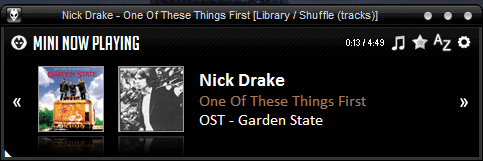
General Feature Overview:
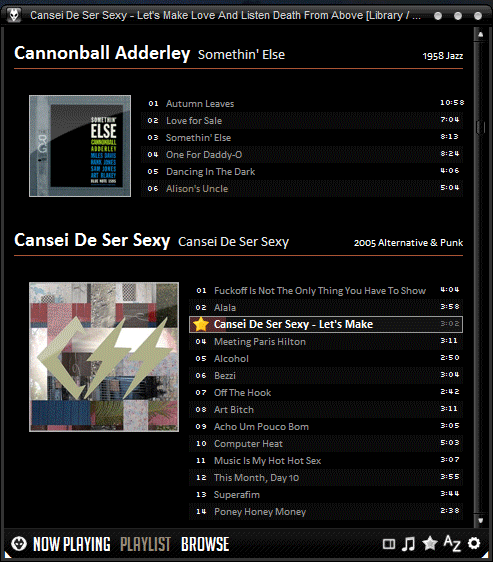
Installation
General guide here (which I will update shortly): FofR Configuration Guide
There are some important changes to note. Installation has changed. And hopefully for the better, using the new theme based images in PanelsUI v0.10, to install this pui/theme simply extract from the zip and paste the folder “FofR Foobar Code Release v0.7″ (you can omit the components folder but images MUST be included) into your panelsUI layout folder, commonly:
C:\Program Files\foobar2000\PanelsUI
So, the pui file should be located in: C:\Program Files\foobar2000\PanelsUI\FofR Foobar Code Release v0.7\. From here the images should just work, without having to change a variable. For those that want to store the images elsewhere, the old installation method of modifying the PVAR “dir” to the appropriate directory still works.
With this release I have obtained permission from a couple of component authors to include their work, so with v0.7 cwb_hooks, playlist tree and the album list components are all included to facilitate your installation.
Sadly, something is still complicated…
The biggest reason this layout was delayed is because of the sorting changes to PanelsUI. This new version uses the Default sort/group by criteria provided by PanelsUI v0.10. I’ve been struggling to employ the sorting/grouping system exactly how I want it so I have had to implement a work around. After installation, make sure that the 6th preset (i.e. on a fresh panelsUI install just make a new preset) is a “Sort/Group by Folder”. Otherwise some sorting methods will not work correctly.
When sorted or grouped by folder the traditional SCPL mode that you are all familiar with will be shown. Otherwise Singles mode will be activated, and for sorting by Ratings or Title a slight modification with different group headers will be shown instead.

The default sort criteria looks like this:
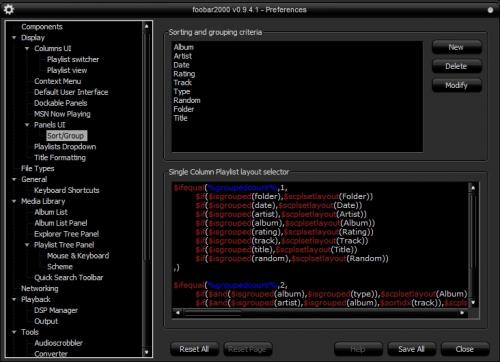
Download
Please give me some feedback about the sorting mechanisms. I’m still not entirely happy and I am open to new ideas.
If you have previously installed PanelsUI v0.9 or greater then you will need to remove the component, open foobar2000 and select “DO NOT save settings”, close foobar, reinstall the NEW panelsUI and load up again, this way you will load the default sort/group by criteria and the appropriate presets. You will lose all of your custom criteria however.
FAQ:
Possible Cause for Crashes:
There’s a bug with Playlist Tree. First time you load it up LOAD IT IN COLUMNS UI OR DOCKABLE PANELS. This should avoid the error. Its a Panels/Playlist Tree incompatibility that I think is caused by the popup and can be avoided using this method.
For Menu Image Problems:
No menu images: click the triangle in the bottom RIGHT. This hides/shows the menu buttons.
To Sort by Directory:
Right Click > Sort/Group By > Edit: Select Folder group/sort and any secondary sort ONLY things you want, save this as a new preset. If you have the PanelsUI defaults loaded then the SCPL layout selector will choose the Folder SCPL.

May 2nd, 2007 at 5:24 pm
Amazing config.
is there anyway we can make the title header art be the artist image instead?
May 2nd, 2007 at 5:45 pm
Loving it – except when I go to Browse with playlist tree panel foobar freezes up – I suspect it is something I am doing wrong as everything else is working a treat!!! BEST CONFIG EVER
May 2nd, 2007 at 6:02 pm
hey, so, with your config, I can never get it to group tracks; the playlist is always in single mode, and I can’t figure out what changes that.
May 2nd, 2007 at 6:21 pm
FofR I also have this problem and I have a custom sort/group I made as per your instructions. Perhaps you could detail the procedure a little more to help us out?
May 2nd, 2007 at 6:28 pm
To make the group tracks working :
right click somewhere on the SCPL, chose Sort/Group by > Edit
Then check the squares as shown in the picture, and save the preset as “Folder”
Here you are
Best config ever!
May 2nd, 2007 at 6:43 pm
I have done this – even have the sort/edit be number 6 preset… eek want it to work..
May 2nd, 2007 at 6:46 pm
My bad I missed the Folder Group by rather then just sort damn noobness getting the better of me… ok so now for my playlist tree panel problem… really want to use it.. I have everything installed right – same version as in config file..
May 2nd, 2007 at 6:50 pm
Also there seems to be a bug with egoh spectrum – if I make the window any bigger then the scepctrum does not line up against the album art picture..
May 2nd, 2007 at 6:52 pm
The first time you see the playlist tree panel, it displays a message telling you to go to some website, this message was the source of a freeze the first time I launched it.
I solved the problem hitting the “yes” button as fast as I could, in order to avoid the freeze, and it worked for me.
It’s a little bit random as an explanation, but I hope this can help
May 2nd, 2007 at 6:55 pm
I did not get this message box… hmm… maybe I will try deleting the component and re-adding…Also when I split now playing with playlist the artist art disapears from the now playing side of the panel… can this be optional perhaps?
tested the redraw on the spectrum’s its the same issue for both normal spectrum and egoh – so I can only asume its the code behind it – this can be replicated by changing windows size and switching between split modes..
May 2nd, 2007 at 6:56 pm
and sorry to keep spamming but an option to hide the SCPL scroll bar would be sweet.. this is in Brett’s scaled config if you need to see some other code to replicate..
May 2nd, 2007 at 8:55 pm
There’s a bug with Playlist Tree. First time you load it up LOAD IT IN COLUMNS UI OR DOCKABLE PANELS. This should avoid the error. Its a Panels/Playlist Tree incompatibility that I think is caused by the popup and can be avoided using this method.
May 2nd, 2007 at 9:57 pm
UPDATE: 0.7.1:
- Included Toggle SCPL Layouts, acts as it did in FofR v0.6.
- Changed defaults to prevent Playlist Tree crashes on install.
May 3rd, 2007 at 12:15 am
Yeah Big thanks!
Big thanks!
May 3rd, 2007 at 12:50 am
When I push button “Menu” I have next Error windows:
“Unhandled exception : Overflow” and foobar closed.
What is it?
May 3rd, 2007 at 2:02 am
Greats news FofR, I will test after work when I get home.
I think we need to get cwbrown(spelling) onto the case to fix this issue for panels as well as terrestrial – maybe get them working together.. I know they both use eachothers components so it only makes sense right
May 3rd, 2007 at 2:23 am
amazing work ! thank you for your effort, it’s very much appreciated, i will play with it for days now..
May 3rd, 2007 at 3:11 am
Wow! I was really getting tired of waiting for a new release of your skin and now that its finally here I have to say that it was well worth the wait!
Oh and its also my b-day today! So it was like another gift for me!
Thanks! Keep up the great work!
May 3rd, 2007 at 9:17 am
I already said thanks in the SA thread, but this config is amazing FofR.
May 3rd, 2007 at 9:34 am
Using v0.7.1 Error: Failed to load DLL: foo_playlist_tree.dll. This component is missing a required dependency, or was made for different version of foobar2000.
I’ve tried loading in Columns UI first and I still get this error.
May 3rd, 2007 at 9:43 am
Put the 2 other dlls in foobar main directory, not in the components folder
May 3rd, 2007 at 9:52 am
Hi!
Great work! I like it very much!
Just a little suggestion: in the “Mini Now Playing” popup tab configuration, under the * Write Track Text * section, I made a little change to the Song title line:
$font(,12,,)[%tracknumber%. ]$font(,12,,$get(hotness))[%title%]$font(,10,italic,)[ '('%composer%')'$char(10)]
In my opinion it’s useful to see the real composer of each song, if the relative tag exists. what do you think?
May 3rd, 2007 at 11:42 am
hi, first of all… best config, congratulations.
second: i want to show on my playlist only files i rated. or files played more than 3 times. how can i do that?
thanks.
May 3rd, 2007 at 3:38 pm
thanks leroi14
May 3rd, 2007 at 5:46 pm
Yay!
Been waiting for this.
Thanks a ton \o
May 4th, 2007 at 1:22 am
Downloaded it yesterday and it works fine. It is very nice. Thanks!!
Question : how do I get all the album art under playlist (grouped by albums) to be of the same size? Currently, with albums that have just a couple of long tracks like classical symphonies, the cover art is REAL small.
May 4th, 2007 at 5:51 am
suggestion:
Rather than having to wade through 8 columns of options, why not just show the ones relevant to whichever tab someone is looking at?
May 4th, 2007 at 9:06 am
How come if I am using full screen mode when I have the scpl and now playing album art with artist art – the artist art disapears – this is the same for the sprectum thing too.. is it not possible to have these in the modes too?
Also I think the ability to hide the vertical scrollbar would be awesome.. is it possible?
additionally one more thing is it not possible we have a front and back mode like in brett’s scaled config – seems to be a little more polished in now playing mode..
is it not possible we have a front and back mode like in brett’s scaled config – seems to be a little more polished in now playing mode..
May 4th, 2007 at 2:31 pm
I love it ! One question, in Mini Mode, the MINI NOW PLAYING text overlaps the previous, pause/play, next buttons. The buttons disappear when I move my mouse away from foobar and reappear when I move my mouse over foobar again. How do I get rid of those buttons or get rid of the text and leave the buttons always active?
! One question, in Mini Mode, the MINI NOW PLAYING text overlaps the previous, pause/play, next buttons. The buttons disappear when I move my mouse away from foobar and reappear when I move my mouse over foobar again. How do I get rid of those buttons or get rid of the text and leave the buttons always active?
Thanks!
May 4th, 2007 at 3:32 pm
Great config, but I would have two request.
First, write us please a tutorial on how to add new sections (like a lyrics tab).
Second, please implement some multidisc marker, that is in sync with the %discnumber% & %totaldiscs% standard. That would make my day
Greets,
Zeo
May 4th, 2007 at 5:57 pm
It seems I just put my foot in my mouth with the first one :$
Always watching the settings can lead to content..
May 4th, 2007 at 9:43 pm
hi thanks for this awesome release
for youro lder release, you had the sort by artist feature which displays the songs by the artist under a header and the artist image
but for this 0.7, it does not seem to work this way anymore, it just shows a list of titles..
am i doing anything wrong?
May 4th, 2007 at 11:12 pm
one more thing is.. using ur artistimage.exe and artistmagethumb.exe right to get artist images will result in the file being named as Firstname+Lastname.jpg
It seems that foobar using 0.7 will not be able to read the plus sign and thus display the noartist image
any way to get around that without manually removing the plus for every pic?
thanks ^^
May 5th, 2007 at 5:46 am
great release FoFr!
I have a problem, on the browse panel it shows Playlist Tree instead of Album list even I when i check Browser: Album List. Explorer works fine but i prefer album list and going to the menu for that is a little inconvenient.
May 5th, 2007 at 6:21 am
ahh that! i checked the code. there’s was a mistype. just change it from Playlist Tree to Album List in the code.
May 5th, 2007 at 8:08 am
Great work. How about adding the spectrum to the collumn in now playing?
May 5th, 2007 at 4:46 pm
Great config, so rich and deep in features. HOWEVER, I do have one suggestion for the next version: an option to turn artist images off; I find them unnecessary and I don’t like things blocking the album art. But otherwise it’s perfect!
May 6th, 2007 at 5:03 am
Why can’t i get this work with Windows Vista?
May 6th, 2007 at 5:28 am
thanks wiL that worked great!
May 6th, 2007 at 9:01 pm
Awesome config; just a few questions/problems/requests:
1) I’d also like the option to turn off artist images
2) I can’t get it to use Playlist Tree as the browser; clicking on Playlist Tree instead launches Explorer Tree
3) Any way to keep the track numbers on the display instead of stars and hearts when I rate tracks three/four/five stars?
May 7th, 2007 at 12:59 am
Hi noob here, for some reason i cant seem to create a new play list, when i right click there is no option to create a new play list.
Any suggestions? Also how would i disable the displaying of the artist image box?
Thanks
May 8th, 2007 at 7:46 am
Hi
Great release again
I have two problems. The window around foobar is blue like always but you have it in nice black. How did you do that?
And I still have problems with the black theme. I cant see my button unless you cursor is over the button. Then the appear in white colour? Any idea to fix that.
Last is the album-cover. I want the album-cover to appear left on the playlist panel like normally. But I dont know how.
greets martin
May 8th, 2007 at 8:53 am
hi…i have a couple of questions…
first, how do i add display items in the playlist mode (ie, the standard display shows artist followed by the trackname and then the track length, i would like to display, artist, trackname, album, date and track length)?…
second, i dont have the file operations menu anymore where i can move, copy, and rename a file…i have reinstalled foobar2000, but the menu is still not there…
sorry for the noob questions, but if anyone can help me out, i would greatly appreciate it…thanks in advance…
May 8th, 2007 at 9:02 am
also, one more thing, when i have a track selected, but its not the track playing, it says TOTAL:[UNKNOWN right over the track length…what is that referring to?
May 9th, 2007 at 2:46 am
I figured i can create play lists but they are not displaying in the lower half of the play list browser, any suggestions why this is thanks?
Also ive looked but cant find the image which relates to the bar which displays along the bottom of foobar(the one with the stripes). I want to edit the image because when i go to full screen mode the bar doesn’t stretch the entire length of the window
Thanks
May 9th, 2007 at 6:59 am
Looks like FofR secretly released 7.02 – can you tell me what you updated… was it just bugs squashed?
May 10th, 2007 at 2:42 am
I just removed the older versions which had the AutoHotKey image scripts still in them which were causing some erroneous security alerts, so I removed them for peace of mind. No other changes yet, sorry. (Thanks Walter for pointing this out to me)
Also, well spotted .
.
May 10th, 2007 at 7:35 am
another problem (which i guess will go unanswered as my last 2 were)…in playlist mode and now playing mode, the program doesnt recognize the album art if its a png or bmp file…how do i make it recognize ALL image files? great config, i just wish i could get a little help if possible…
May 10th, 2007 at 8:29 am
poowho, and most everyone else asking questions – the reason so many of these questions go unanswered is to a large part that they’re already answered in the configuration guide or the config code itself
all it takes is a bit of reading and poking your nose around
as for the album images, here’s a direct quote
“Configuring Album Art and Artist Image Sources:
For Version 0.7:
File > Preferences: Display > Panels UI >Layout.
Under User Globals you shall see (this or something similar):
$puts(coverPath,$replace(%path%,%filename_ext%,folder.*))
$puts(artistPath,$replace(%path%,%filename_ext%,artist.*))
Replace these terms with the method you use for locating your cover and artist image files. If changed correctly they will show up correctly throughout the layout.
…
By default this looks for folder.* and if this does not exist it searches for *.jpg.”
so the easiest solution is to just have all your album images in the same folder as the album and named folder.* (where * is the file ending for the relevant file such as jpg, png, gif, bmp etc.)
the code is very well commented, so if there’s something you want to do just poke around in there to find the relevant section
May 10th, 2007 at 9:56 am
Sorry, I’ve given up on this until panelsui can figure out a way to improve sorting criteria that doesn’t require ugly hacks. Or fofr can make something already full of the ugly hacks that works out of the box. after an hour of rewriting to get it to display the group headers in the playlist, i’ve decided it just isn’t worth the hassle.
May 11th, 2007 at 12:15 am
Can someone please help as i cant really use foobar until i can get past this stupid hiccup. Here is a screen shot of my foobar as it is, as i said before i dint think i could create play lists but when i right lick a folder i can select add to play list but i cant find with in foobar to view, edit and rearrange the play lists.
http://img518.imageshack.us/img518/7376/untitledto3.png
May 11th, 2007 at 2:14 am
FOR POOWHO : about you ‘file operations’ question : this has nothong to do with panelsUI or this config. To change the context menu items, go to Preferences > Display > Context Menu.
May 11th, 2007 at 9:07 am
I’ve updated the FofR Configuration guide to reflect some of the questions being asked here. Many relate to options that are changeable within the layout itself.
I’ve also added the details for creating a custom lyrics tab.
Here’s a new v0.8 feature:
http://host.trivialbeing.org/up/fb2k-img-menu.gif
May 14th, 2007 at 6:20 am
thank you for the replies…and i figured the file operations problem wasnt something specific to the config, but i couldn’t find the solution otherwise…
May 15th, 2007 at 8:52 am
I’m new to Foobar, and this whole ‘customizing’ thing is extremely confusing and frustrating to me.
I feel like I did something wrong, as I don’t think the library is supposed to look like this.
http://img181.imageshack.us/img181/4930/heyun4.png
Any ideas what I could have done wrong, or is it supposed to look like that?
Also, how do I choose what album art to use?
May 15th, 2007 at 2:21 pm
what component do i need to get the playcount to work, its currently not working and just says;
Playcount: ?
Last Played: Never
help would be mucho appreciato, cheers
May 16th, 2007 at 2:16 pm
For playcounts, you need the official playcount component, foo_playcount.dll. It’s the “playback statistics” at http://www.foobar2000.org/components/index.html
My question, on the track details box, the Track Replay Gain is blank, though all my tracks are replaygain’d. I’m sure it’s simple, but any ideas what I’m doing wrong here?
Fantastic work btw FotR!
May 17th, 2007 at 11:16 am
the replaygain info code is slightly messed up, right click in the song details window and select “settings”, scroll down to the bottom of the window and find the relevant replaygain line and make sure it looks like this: (should all be on one line)
$if(%__replaygain_track_gain%,$char(10)$font(,,bold,$getpvar(buttonfontcolorselected))Track replay gain: $font(,,,$getpvar(nowplayfontcol))%__replaygain_track_gain%$char(10))
if you want to display album gain as well, add this line
$if(%__replaygain_album_gain%,$font(,,bold,$getpvar(buttonfontcolorselected))Album replay gain: $font(,,,$getpvar(nowplayfontcol))%__replaygain_album_gain%$char(10))
May 17th, 2007 at 11:40 am
Ah, much thanks. That did the trick!
May 19th, 2007 at 8:59 am
Thanks for the tip.
May 20th, 2007 at 4:06 pm
I installed it now several Times with clean foobar.
It seems that like some Fonts are messed up – i’ve installed all the 3 Fontpacks you mentioned – i am using WinXP.
Also the Miniplayer looks weird because of the wrong Fonts.
There’s also missing in your install-faq, that i need to install ui-columns to use it – without i didnt get any stop/start/volume buttons.
May 20th, 2007 at 4:08 pm
Hi! I have made sure that the sixth preset is Folder but still foobar show albums as singles (see image)
Also, a lot of the images seem to bee missing (see image)
http://xs215.xs.to/xs215/07211/134567357247.jpg
Any help would be apprecited.
May 20th, 2007 at 8:35 pm
Found your config and fell in love with it, it’s just amazing.
Although, I can’t figure out how to sort by artist while ignoring “the” in the artist name. I’ve done it in Columns UI before, but I can’t seem to figure out how to do it in Panels UI.
Thanks.
May 21st, 2007 at 5:48 am
Pls take a look at Pete’s Screenshot:
http://xs215.xs.to/xs215/07211/134567357247.jpg
He also has the same ‘Font-Problem’ that i have.
Now Playing, Playlist and Browse use another Font than on your Screenshot – thats why the miniplayer also looks weird.
May 21st, 2007 at 1:42 pm
ok – my fault – i didnt install the fonts correctly :/
June 9th, 2007 at 9:31 am
How can i display a default picture in the playlist?
June 10th, 2007 at 1:29 pm
Can anyone help me out with the progress bar and volume buttons. I’ve changed the directory so all of the images appear, however, the progress and volume bar still look like the old classic versions. Also i get a progress bar over the tracks playing in the playlist but i don’t get it in the mini player as shown in the preview pics :S, can anyone help me with this if pos???
June 12th, 2007 at 10:48 pm
[...] 这个就是一个PanelsUI,叫FofR Configuration v0.7 [...]
June 14th, 2007 at 2:27 am
I have something wrong
screenshot:
http://images21.fotosik.pl/369/23eb6468a8b1a517.gif
why are these missing panels? how to fix it?