FofR Configuration Pack v0.3
February 22nd, 2007, posted by FofR
February 22nd, 2007, posted by FofR
An update to the code, the changes include:
- Added global settings variables on PANELSUI code section to make setting up easier (image sources, images directory, colours, fonts, etc.)
- Added a Full screen mode (make sure to set your resolution)
- Added option to scale album art with window on Now Playing mode
- Added Playlist Dropdown menu to the bottom menu (though it is buggy… PanelsUI or component bug)
- Added rudimentary buttons for those that use them (I personally don’t)
- A refined “more” configuration track display panel.
I have also included the artist download executables in this package, they’re only small.
This new version requires you to have the Playlist Dropdown menu component.
This is a preview of full screen mode which is enabled automatically when you fullscreen foobar:
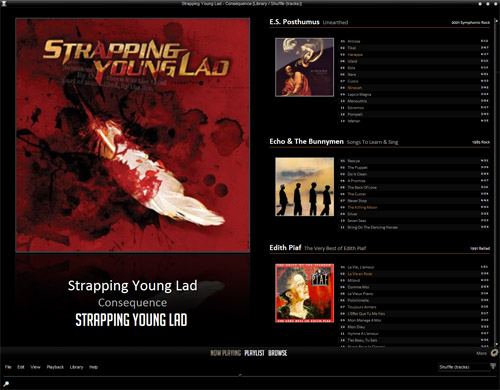
February 22nd, 2007 at 6:26 pm
Thanks!
February 22nd, 2007 at 9:58 pm
Wow! thank you so much. Awesome config.
One question though, i’m using it in a laptop with a widescreen resolution (1650*1050), and i found out that in full screen mode, the album art is so large that the trackinfo mode gets cropped, and the “browse” etc don’t work as expected either.
Could you suggest a remedy?
Many thanks for sharing this config. I’m using it windows until then. thanks.
February 22nd, 2007 at 10:39 pm
thank you very much
February 23rd, 2007 at 3:15 am
Great foobar…
Fantastic idea with this blog and great help.
February 23rd, 2007 at 11:25 pm
yeah, the browse etc. doesn’t work for me either. I also have a widescreen.
February 24th, 2007 at 11:54 am
I am afraid there is no way I can test a 1650x resolution. The browse only works if you have the Windows Explorer Panel component, if not you could try changing the code to include one that you do have.
February 25th, 2007 at 7:02 pm
The reflection doesn’t work for me, instead it’s just the album art upside down without the fading. It also doesn’t have the shine on the album art thumbnails in the playlist. And, the bar at the bottom with “Now Playing” “Playlist” and “Browse” doesn’t have a shine to it either. I’m running Vista Home Premium with a 1280×1024 resolution. Is there an extra step?
February 25th, 2007 at 7:12 pm
I have a 2005fpw, and I get the same problem @ 1680×1050. What he means is the Now Playing/Playlist/Browse buttons do not work or disappear completely.
Also, I know you’re trying to keep it minimal, but any chance you could add a spectrum analyzer above the album art in the Now Playing mode, and probably an option to turn it off on the additional preferences screen.
February 26th, 2007 at 4:39 am
Great Job with this config!
But I have a problem.. I can’t seem to get any of the images to work.. I had previously downloaded v0.2 of this panel ui skin and I was able to get the images to work, but I can’t do the same for this one.
Any help would be appreciated.
Thanks again!
February 26th, 2007 at 9:25 am
right click on the titlebar, select “settings” and change the image path to wherever you placed the relevant folder