FofR Configuration Guide
Requirements
Last Updated: 29th June 2007.
Latest Version: FofR Config v0.9, PanelsUI v0.13.7+ compatible.
- The latest version of foobar2000
- Columns UI
As of Version 0.9, on installation some diagnostics will display which components/fonts you are missing and shall check whether of not the theme images have been detected. Should there be requirements missing appropriate links will appear to help you solve the issues. (The components check requires your components to be installed in the default /components/ directory, if you do not do this then the installation check will produce errors which you can ignore).
Components (if you do not know how to install these please read this guide):
- The latest version of Panels UI (PanelsUI v0.13.7+)
- Quick Search Toolbar
- CWB Hooks (included in package)
- Optional: Playlist Tree (included in package)
- Optional: Album List Panel (included in package)
- Optional: Explorer Panel (incompatible with Vista)
- Optional: Playlist drop down menu (incompatible with Vista)
Fonts (to be installed in the Windows Font directory):
- Calibri (or installed by default on Windows Vista)
- BigNoodleTitling
- Wingdings 3
- Silkscreen
- Small Fonts
Installation
- Download the latest configuration and unzip the package to your PanelsUI folder, typically: C:\program files\foobar2000\PanelsUI\
For instance:
C:\Program Files\foobar2000\PanelsUI\FofR Foobar Code Release v0.7\ - Check that the directory structure is intact, there needs to be an image directory which has theme sub directories (named s0, s1, etc….). You do not need to keep the components directory in here.
- Check that you have the latest PanelsUI – this is imperative, using an older component will corrupt your pui and the configuration will not work correctly (the pui will default to a 2kb file). NOTE: FofR Configuration 0.6 is NOT compatible with PanelsUI 0.9+ – Upgrade to latest FofR Config v0.9
- Open foobar2000 and make sure that PanelsUI is the user interface being used.
- Load the FofR configuration through the PanelsUI preferences panel; File > Preferences: Display > Panels UI >Layout.
- If you want to put the images elsewhere, click the EDIT LAYOUT button and find this code:
- Edit the ‘dir’ variable to match the folder that you put the images in without a trailing slash (e.g. C:\temp\images).
// Directory that contains the style images (make sure there is no trailing slash)
$setpvar(dir,/images)
Configuration
The majority of user options, (from FofR Version 0.7 onwards) are available in the configuration menu within the layout. Click the cog icon to open the bottom menu, click the left or right arrows until you see the rectangular box containing check-boxes. These are options that change the configuration of the layout. There are three columns of options which can be scrolled using the bottom left and right triangles denoted “next” and “previous”.
Options include:
- Turn on/off Artist Images (throughout the layout)
- Turn on/off Inline Playlist Art
- Turn on/off Now Playing text on the Now Playing tab
- Scale cover art – in the Now Playing tab automatically scale the cover art to fit the window size, this is automatically the case in full screen mode.
- Turn on/off Now Playing tab’s spectrum which appears above the album art
- Turn on/off Album Art reflections in both Mini Player and Now Playing
- Turn on/off scaled margins, this shifts the Now Playing Album Art into the middle of the screen when enabled, otherwise the art is top-aligned.
- Switch inline playlist art between left and right displays
- Turn on/off full mode
- Change the Percentage Column Width of full screen mode, this changes the NON playlist column. (5% increments)
- At certain small sizes the column width is prevented from decreasing further using a MINIMUM WIDTH value, this can also be changed. (50px increments)
- Change the MAXIMUM size of inline playlist album art – the album art automatically scales based on the number of tracks in an album/grouping. Fixed size inline images is not presently possible due to a limitation of the PanelsUI component.
- Switch the full mode column between left and right displays.
- Turn on/off Group Header images – if you are not a fan of inline album art the images can be displayed in the group header. This setting only updates when the playlist is redrawn!
- This image can also be resized
- Turn on/off the Now Playing progress bar which appears atop of the album art
- Change the FIXED SIZE of the Album Art in the Now Playing Tab.
- Show/hide Now Playing Image gloss
- Turn on/off full mode borders
Other configuration…
Configuring Album Art and Artist Image Sources:
For Version 0.7 and Later:
File > Preferences: Display > Panels UI >Layout.
Under User Globals you shall see (this or something similar):
$puts(coverPath,$replace(%path%,%filename_ext%,folder.*))
$puts(artistPath,$replace(%path%,%filename_ext%,artist.*))
Replace these terms with the method you use for locating your cover and artist image files. If changed correctly they will show up correctly throughout the layout. By default the layout falls back on *.jpg for cover art.
For Versions BEFORE 0.7:
These need to be changed in two places, firstly in the PanelsUI section find this code:
// Now Playing Album Art Source $setpvar(coverartsrc,
$if($fileexists($replace(%path%,%filename_ext%,folder.*)),
$replace(%path%,%filename_ext%,folder.*), $replace(%path%,%filename_ext%,*.jpg)) )
// Now Playing Artist Image Source, checks both strings (I have an old and new system)
// (Artist Images are turned off by default, go to the "more" config screen to turn them on) $setpvar(artistart1,C:/artistimages/thumbnails/$replace($replace(%artist%, ,+),&,and).jpg)
$setpvar(artistart2,C:/artistimages/thumbnails/%artist%.jpg)
By default this looks for folder.* and if this does not exist it searches for *.jpg. This is the most common setup. If you want to use artist images you will have to change the sources, once again, artistart1 is checked before artistart2. Secondly, you need to changes the images in the SCPL item display code, look for this code and change it accordingly:
// Two sources checked, no file exist check on second is needed as performed later
$if($fileexists($replace(%path%,%filename_ext%,folder.*)),
$replace(%path%,%filename_ext%,folder.*) ,$replace(%path%,%filename_ext%,*.jpg))) ,
//When sorting by Artist, use artist image (change the image source HERE) $puts(albumartsrc,
$if($fileexists(C:/artistimages/thumbnails/$replace($replace(%artist%, ,+),&,and).jpg),
C:/artistimages/thumbnails/$replace($replace(%artist%, ,+),&,and).jpg)))
Turning off Transparency:
Transparency and Global backgrounds are turned on by default. The redrawing of large images and text shadows shall inevitably reduce performance. For those wishing to optimise, turn off transparency via the background selector (see this image for help). Turning off transparency in SCPL cannot YET be automated so you need to change this manually, to do so right click the SCPL, select Settings then at the bottom click the “Transparent Background” checkbox. This will improve your scroll speeds, don’t forget to re-enable it if you switch back. Here’s an image showing the box.
Some components do not support transparency and so they will appear with an opaque background.
Changing Theme Colours:
Travel to the “Theme” selector panel, go to the theme of choice, right click and choose “Settings”, you shall see something along the lines of:
//***************************************
// THEME ID
//***************************************$puts(themeid,2)
$puts(themename,Graphite-Blue)
$puts(themeauthor,FofR)//****************************************
// DEFINE COLOURS in $puts VARIABLES below
//****************************************// Overall Theme Background Color
$puts(backgroundcolor,0-0-0)
// To help with theme development, separate Now Play background colour
$puts(nowplaybgcolor,0-0-0)
Then simply change each variable until you are happy.
Pre Version 0.9: You need to edit the appropriate theme track display panel (e.g. Theme0 when using theme 0 (black), Theme1 (white), etc. In order to do this the theme must be in use so that the track display is loaded into memory and becomes editable. In the PanelsUI Edit Layout section, at the top of the configuration box there are a list of the sub panels, scrolls down and select the theme you are looking for and click “Configure”. Here you are presented with a list of variables that define the theme, mainly colours but also background shifts and border colours. Have a play (e.g. changing $setpvar(GDbarcolor,160-90-60) will change the colour of the group header line in SCPL)
Changing Fonts, Sizes & Tab Contents:
These variables are once again in the PanelsUI configuration section, look for the code “// *** PANEL CONFIGURATION ***” and begin configuration from there. Each tab has its variables split into its own sections.
Custom Tabs
As of Version 0.7 support has been added to enable 2 custom tabs, simply go into the PanelsUI editor and scroll down until you find:
// CUSTOM TAB 1 - Do whatever you want in it!
// These show in both tab mode and full mode
$setpvar(tab4panel,Track Display)
$setpvar(tab4txt,)
$setpvar(tab4panelname,Custom Tab)
tab4panel is the Panel/Component you want the tab to show, to see a list of your available panels and the text to add here, click the “Panels” button then click the little drop down menu option. If you have a lyrics component installed the option will be listed there, copy the text following the ‘/’ exactly as it appears (case sensitive) into the tab4panel variable.
tab4txt is the text that will appear as the tab button in the bottom menu, for a lyrics panel set this to “Lyrics”.
You do not need to change tab4panelname.
FAQ
Why are there no images / why is the reflection not fading out? / there are blank spaces?
If using FofR version 0.7, make sure the theme folder is in your PUI directory. Alternatively, make sure to define your DIR variable correctly in the main panelsUI configuration where it states $setpvar(dir,K:\…).
The PUI is resetting to a 2kb default file, the config is not working!
Downloads the LATEST PanelsUI and try again.
The Browse panel / A Playlist Panel is blank, why?
You do not have all the necessary components installed. Check the component requirements.
Where has the Spectrum gone when I have a fancy background?
The spectrum panel has been disabled in global background/transparent mode
Where are the Play Controls?
Use keyboard shortcuts!
Versions
Version 0.9
- Menu Buttons: Buttons Now Consistent across all tabs, “Song Info” button removed, just click the text area on the
- Now Playing section instead to close/hide the box. This is much faster and easier.
- Menu Buttons: Full Mode button now increases fb2k window size to a minimum of 800 pixels (if it’s currently smaller than that in tabbed mode) when Full Mode selected to allow correct display.
- Menu Buttons: Cog now opens menu but defaults to the “controls” section with seekbar, search, etc.
- Now Playing: Artist Images now show in Full Mode
- Now Playing: New Image Toolbar that appears on roll over with image options (hide/show artist image, switch to scaled cover art, hide/show text, scale top margin, hide/show spectrum, hide/show progress bar, hide/show quick playlist)
- Now Playing: Added Next and Previous buttons to left and right of album art (appear on hover)
- Now Playing: Added Option to add/remove a gloss on the cover art
- Now Playing: New Quick SCPL Playlist using transparency in PanelsUI v0.13, with optional side image showing a preview of selected track’s cover art.
- Now Playing: Improved the Progress Bar, now also displays track length, year and genre.
- Now Playing: Added Buttons to do Google Video, Google, Last.fm and Wikipedia quick searches of Artist
- Mini Now Playing: Fixed some display bugs
- Spectrum: Fixed resize bug that placed Spectrum in wrong place
- Menu: Removed Menu Toolbar as now available as button, also caused problems with VS clashes.
- Full Mode: Added Borders (optional), tidied it up – combined all playlist control/browsing into one tab, smarter solution. Split popup browse and browse tab removed.
- Lyrics: Added Support for Lyrics in form of new tab, code created by jclim00, uses foo_lyricsdb.dll component, download here: http://lyrics.mirkforce.net/download.html or use packaged version
- Global Background: Added support for a global background image, using transparency of Track Display, SCPL and Library Filter.
- Theme Selector: New Theme Selector Tab, Theme IDs and Theme Names
- Themes: 2 new themes, Graphite-Blue and Silver-Blue
- Background Selector: Choose your global background, enable/disable, support for unlimited number of images. Put new backgrounds in the backgrounds directory following the naming structure (e.g. 1.jpg, 2.jpg,…)
- Installation: On Installation diagnostics will check which components/fonts/images are installed/located and if not will give download links or highlight the problem. Can be re-opened by clicking the diagnostics link in the menu.
- Sort Panel: Re-arranged to include a Presets menu
Version 0.7
NEW FEATURES:
- Browse Panel: Explorer Component replaced with CWBowron’s Playlist Tree (may be buggy installing/using with PanelsUI – works good here).
- Browse Panel: Browse Component Selector for Popup on Playlist Tab and Browse Tab added to configuration panel – “just select the component you use”. Default is Playlist Tree
- Sort Panel: Show Number of Presets and Current Sort string
- Sort Panel: Display first 6 Presets as buttons
- Sort Panel: Main Menu/Edit/Sort By/ Menu items apply a sort preset then sort accordingly so as to display correctly.
- Sort Panel: Artist, Title, Randomize apply preset ’0′ aka “None” by default “Singles SCPL”
- Sort Panel: Album, Path apply preset ’6′, by default empty, I made this a “sort by folder” preset “Album SCPL”
- Spectrum: Config Panel now has option to switch between normal and “Egoh” spectrum analysers
- Mini Mode: Click the triangle in the bottom left to go into a mini player/browser, click it again or the title to return to the previous window size, old tab/mode saved and reverted back to also.
NEW FUNCTIONS:
- Ratings: Added VA “ALBUM ARTIST” tag to ratings panel to allow easy marking of various artists albums (tags with content of %composer% or as ’1′ if no composer exists, %composer% comes from the NOW PLAYING or SELECTED track depending on the mode of the panel).
- Ratings: Added “Remove Buttons” for VA tag, Playcount and Ratings (resets them, if you make a mistake).
- Config Panel: Choose the side that SCPL cover art (if enabled) is shown
- Config Panel: Column paddings Scale with Width, Options now scoll across. (Thanks Kabuki!)
- Config Panel/Full Mode: Column Width Percentage & Minimum Width now changeable via configuration panel
- Config Panel: Change Size of Group Header Album art
- Config Panel: Change Size of Now Playing Art when art is not scaled to fit.
- Config Panel: Turn on/off Now Playing progress bar
- Menu: Improved navigation; quick links to mini now playing and ratings menu.
- Menu: Song Info box button moved to right and icon changed
- Menu: Fb2k Main Menu button added on left for quick access.
- Menu: Triangle in bottom right let’s you show and hide the new navigation buttons
- Sorting: Support for sort by Rating/Title/Folder “out of the box”
AESTHETICS:
- Fixed Titlebar bug
- SCPL: Full 5 star rating now shown in singles SCPL
- SCPL: Added support for Cover Art in Group Headers, option in Configuration panel: need to refresh playlist for changes to take effect!
- Now Playing: Separate background colour to rest of panels to aid theme development
- Now Playing: Top Margin dynamically changes based on window height, minimum margin declared in theme and can be turned off in options.
- Now Playing: Artist Image shifts when space is tight (like text does).
- Now Playing: Added Progress Bar which shows at the top of the cover art
- Mini Now Playing: Shows Artist Image when enabled/available
- Menu: Bottom menu icon changes (thanks to Kabuki!) and tabs shifted left
- Full Mode: Song info panel added to Now Playing screen when enabled
- Numerous bug fixes
CUSTOMISATION:
- Easy Images Installation
- Component Variables added to top of PanelsUI configuration settings to facilitate changing panels shown (e.g. quick change browse panel or spectrum)
- Added support for a 4th & 5th Custom Tab that enables itself when user modifies, to facilitate adding a lyrics panel, etc. (e.g. set tab4txt to lyrics, tab4panel to your lyrics component)
- Cover Art and Artist Image paths now use Global Variables
- CWB Hooks, Playlist Tree, Album List Panels now included in package
Version 0.6
- Theme Colour content moved to separate track displays to facilitate making new colour themes, this is proving to be a little buggy when changing themes & start up in Panels UI versions pre v0.8.1, variables now persist between fb2k sessions so everything works nicely in the latest PUI.
- Hotness colours now defined in theme track displays
- Improved background image display, now shows on all resolutions – sharp edges smoothed out, less code
- Background image variables added to Theme track displays (horizontal shift, vertical shift relative to cover art, top margin shift)
- Bottom Menu now location of all options – added tabs to menu
- Moved Sort Panel to Bottom Menu
- Moved Configuration Options to Bottom Menu
- New SCPL for single tracks, random orders, sorting by track title, search results, etc.
- Clicking “Sort by Title” automatically switches to new SCPL
- Button to toggle between new and old SCPL layouts
- All new menu options use existing theme colour variables
- Playlist Switcher (Columns UI) support added to Pop Up Browse
- Added Randomize to Sort tab, also switches to new SCPL
- Added playlist details to pop up browse panel – no. tracks, playlist title, duration of playlist (cwb_hooks dependency)
- Fixed Progress Bar Bug for streamed tracks
- Added dividers to the vertical pop-up browse panel on SCPL tab
- Fixed pop-up info button and text overlay bug
- Changed Group by from %album% to “$replace(%path%,%filename_ext%,)” so that groups with one erroneously tagged mp3 aren’t split. Basically all tracks in one folder are grouped together. For all those lazy taggers.
- In artist sort mode, grouped by $upper(%artist%) to stop case differences from splitting a group, again for all the lazy taggers.
- Track number & Track length now show when track selected, when item is focused it shows the total length of all selected tracks instead of the single track length, for example – clicking a group header will select all items in that group and the first item will display the total length in Hours:Minutes:Seconds (cwb_hooks dependency)
- Added correct tooltips for all buttons
- Spectrum Analyser & Scale Art options moved to config panel in menu to make easier
- Huge Code cleanup and commenting added to make editing easier
- Added option to enable/disable cover art reflection in Now Playing tab, should make theme creation easier
- Added mini now playing tab to bottom menu
- Added Ratings panel – Rate tracks from 1 to 5, Rate Albums using ALBUM RATING from 1 to 5; note: this updates your mp3 tags!
- Added ALBUM RATING to group header, now shows rating out of 5 if a rating exists
- Updated fullscreen mode – NO LONGER SHOWS AUTOMATICALLY, you need to toggle the layout through the menu
- Fullscreen: Determine percentage width of column and left or right position
- Fullscreen: Now has tabbed browse panels which appear instead of the now playing section – use menu buttons as per usual
- Fullscreen: Bottom menu, complete with all new features, added.
Version 0.5
- Added last played and playcounts to Song Info panel
- Improved track codec text in Song Info Panel
- Album/artist group headers crop when there is not enough space
- Added installation notice
- Added Volume slider to bottom ‘cog’ menu
- Added second but primary source for album art in Now Playing: “$replace(%path%,%filename_ext%,folder.*)” before resorting to the old method.
- Added support for %album artist%, if this meta tag exists then both artist and track are displayed in playlist
- Switched SCPL album art from %tracknumber% to %_itemindex% based drawing, so that tracknumber errors do not render image erroneously. Similarly multi-cd albums show artwork only once unless discs are in separate groups.
- Added “Sort By” panel on SCPL – clicking Sort by Artist changes how items are grouped then sorts the tracks by artist.
- Sort by Artist, Sort by Path, Sort by Title, Sort by Album, Reverse Sorting
- When Sorted by title – No tracknumber is displayed, Artist appears to right of song title
- When Sorted by artist – no album art is shown, instead an artist image is used
- Improved White Theme pause on Now Playing, fixed Spectrum overlay bug.
- Improved Theme and in particular Hotness colours for White Theme
- Border of selected tracks now colour of “hotness”
- Random other bug fixes
Version 0.4
- Updated all maths from $sub, $add etc. to the new PanelsUI $eval function
- Bug fixes
- Made changing button text and panels easier, fixed centre-ing issues
- Added “fave track” image to track display when %RATING% exists
- Option to place artwork on right of SCPL (0 = left, 1 = right)
- Added optional spectrum analyser atop of album art on Now Playing (off by default)
- Tweaked track display text positioning to adapt to screen size – not enough space: text shifts up, if still not enough space crops line by line.
- Song Details track display added to Now Playing tab
- Added Theme Selection (0 = black, 1 = white)
- Refined background image display code, still needs some fixing
- Added white images for white theme
- Moved more options into configuration section, SCPL options mainly.
Version 0.3
- Added global settings variables on PANELSUI code section to make setting up easier (image sources, images directory, colours, fonts, etc.)
- Added a Full screen mode (make sure to set your resolution)
- Added option to scale album art with window on Now Playing mode
- Added Playlist Dropdown menu to the bottom menu (though it is buggy… PanelsUI or component bug)
- Added rudimentary buttons for those that use them (I personally don’t)
- A refined “more” configuration track display panel.
Version 0.2
Pre PanelsUI:







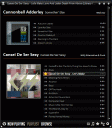
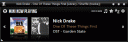



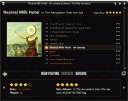


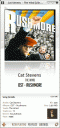



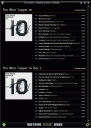
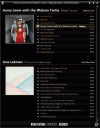




March 18th, 2007 at 5:31 pm
[...] FofR Configuration Guide [...]
March 19th, 2007 at 8:48 am
Is there a way to get it to read album art from the embedded art files in the mp3 id3 tag instead of reading it from a separate image file?
March 19th, 2007 at 2:34 pm
I can dig it…any good way to get artist images, like album art aggregator?
March 20th, 2007 at 11:10 am
Is there a way to turn off windows’ taskbar (the bar at the top of the window)? Really annoying for this fantastic skin-pack-thingy
March 20th, 2007 at 2:05 pm
I still don’t know how to get the reflection working. I put the path to the images folder supplied in the zip, in the preferences for the FofR in Panels UI, but I don’t see a fading reflection, just an image turned over and ugly…help?
March 20th, 2007 at 4:55 pm
can’t see album images stored as jpgs in each directory for each album. gettin mad ’bout this
thanks mate
me
March 20th, 2007 at 8:13 pm
Yes is there a way to get album art from embedded tags? worthless for me if i can’t cause thats where i store them all. i’m thinking of switching to foobar just from this skin since its a much lower footprint than itunes, but i can’t get album art and that seems like a big way to navigate w/ this skin
March 20th, 2007 at 10:47 pm
I keep my album art in each album’s directory. Isn’t this normal for a lot of people? I can’t go through my thousands of directories and copy/paste each jpg into a folder to meet the config file’s demands. Is there a workaround?
March 21st, 2007 at 2:59 am
It be default looks for folder.jpg in the album folder, failing that it looks for any jpg or any folder image e.g. folder.png
March 21st, 2007 at 12:15 pm
i get unexpected handle, bad allocation.
so foobar doesnt open! fofr 0.6, panels 0.8.1, foobar 0.9.3 XP SP2
March 23rd, 2007 at 10:33 pm
When i am playing the songs the song name is there on the title bar and when i stop playing the songs, a question mark comes there instead of the player name ie “foobar2000″. How to correct this
April 4th, 2007 at 12:42 am
FIX IMAGE REFLECTION >>
make sure you copy the image folder from the theme “FofR Foobar Code Release v0.6.zip” to “C:\Program Files\foobar2000\”
get Panels UI 0.8.1 beta here >> http://www.megaupload.com/?d=94ZY5SO1
April 8th, 2007 at 8:54 pm
i’m using foobar 0.9.4.2, panelsUI 0.8.1 beta, and i’ve followed the instructions. i’m on XP SP2.
when i select “panels” for user interface, i hit an error displaying a bunch of text in notepad. and the program stops responding.. what’s the problem? =/
April 10th, 2007 at 8:04 am
hello, how can i see in the playlist mode colums with the track, title, artist, album…?and how can i manage or resize th toolbars?
thanks and sorry for my bad english .
.
April 22nd, 2007 at 1:20 pm
I can’t find panels 0.8.1
anyone care to upload? megaupload link isn’t working…
April 24th, 2007 at 2:42 am
I got a problem concerning the albumart. how can i “force” foobar to use the “cover.jpg” and NOT any *.jpg in the folder? i read the above instructions but i can’t get it work . . . any ideas of where and how to change the code?
thanks in advance!
May 2nd, 2007 at 3:48 pm
[...] FofR Configuration Guide [...]
May 3rd, 2007 at 2:05 pm
Any particular reason that Avast antivirus detects Win32:Autoit trojan horse contained in that zip file?
http://img513.imageshack.us/img513/1743/fofrviruswa7.jpg
May 4th, 2007 at 5:21 am
Hmm, group display isn’t working for me or did I miss something?
I noticed that the group dispay field in SCPL was empty and the layout set to “singles”, and I can’t change to album or folder.
http://img411.imageshack.us/img411/5328/fofrvx1.gif
(Terrible compression, I know)
What have I done wrong?
May 4th, 2007 at 5:27 am
Never mind that comment, I figured it out.
I had it set to “sort by: none”
Thanks for a great config!
May 4th, 2007 at 7:16 am
my album art doesn’t appear on the left of the playlist. how doo i fix it?
May 21st, 2007 at 6:43 am
I cannot get the Preference and the Playlist-Tree/Explorer-View to use the theme of the window, what am I dowing wrong?
May 27th, 2007 at 4:16 pm
I am unable to get the albums to display grouped in playlist view and I am unable to see anything in Browse when it is set to Album List.
Would really like to get this working. This is an amazing config!
June 27th, 2007 at 4:52 am
[...] FofR Configuration Guide [...]
July 16th, 2007 at 2:13 pm
Hi there,
I’ve been trying to get this to work but I can’t… I keep getting this error:
Failed to load DLL: foo_playlist_tree.dll
Reason: This component is missing a required dependency, or was made for different version of foobar2000.
I’ve downloaded everything up to date. I’d love for it to be like this image: http://www.fooblog2000.com/wp-content/uploads/2007/06/fofr-fb2k-v9-blackbrowse.jpg … any help how to achieve this?
Thanks
July 28th, 2007 at 7:55 am
quick question:
on fofr v09 how do I need to change
$puts(artistPath,$replace(%path%,%filename_ext%,%artist%.*))
if I want my artist pictures to be read from D:\Artists\%artist%.*
?
July 29th, 2007 at 3:55 am
Hi,
That’s the code I pasted into “User Globals” field:
$puts(coverPath,$replace(%path%,%filename_ext%,)..\front.jpg)
$puts(coverPath,$replace(%path%,%filename_ext%,front.*))
$puts(coverPath,$replace(%path%,%filename_ext%,folder.*))
$puts(coverPath,$replace(%path%,%filename_ext%,)..\folder.jpg)
“..\” is responsible for displaying album art from the folder which is 1. level higher in directory structure (in case of some multidisc albums which I split into separate folders), but it doesn’t work at all and shows nocover.png. Is there any solution I should follow?
August 15th, 2007 at 1:16 pm
I have a question regarding the sorting & grouping of Album/Date/Album
By default, does this sort first by the ALBUM ARTIST field? I’m asking because I’d like to be sure my split albums/EPs will sort correctly.
Thanks.
August 28th, 2007 at 4:00 pm
I can’t figure out how to get the playlist listing (if that’s what it is) like this: http://www.fooblog2000.com/wp-content/uploads/2007/06/fofr-fb2k-v9-blackbrowse.jpg
If anyone’s willing to help – let me know
brandonjp AT gmail DOT com
thanks
–bp
September 4th, 2007 at 1:15 pm
Utterly transfixed by this… I’ve been using a tool++ config for SCPL for ages, and upgrading and switching to this is nothing short of a revelation. A+++++++++++…
September 5th, 2007 at 3:16 am
phn, i seem to find solution for your problem.
all i was trying to do, is that my artist image to be taken from the directory parent to the album dir. something like that:
\stuff\music\catalogue\
—\nine inch nails\
—–artist.jpg
—–\2007 – year zero\
——-tracks..
——-folder.jpg
so, i tried to change the script and go up by one level. the “../” stuff doesn’t work and i can explain why. if you look at the script..
$puts(artistPath,$replace(%path%,%filename_ext%,artist.*))
so, what it exactly does? it sets the ‘artistPath’ variable to be the current %path% to the song being played, but with the song name (%filename_ext%) replaced with ‘artist.*’. so when you set it to something like ‘..\artist.*’, you get as a result something like that:
c:\my preciouss stuff\great music\uber artist\..\artist.*
and it’s totally not right.
but i managed to bypass it.
there’s a function $directory, that extracts last directory name from a path given. so, if we replace that directory name with , we’ll get a parent path.
so, switch to ‘user globals’ and replace old statement with the new one:
$puts(artistPath,$replace($replace(%path%,$directory(%path%),),%filename_ext%,artist.*))
where $directory(%path%),) is the magic itself. while there’s nothing after the comma in the ‘$directory’ parameters, the last directory name will be stripped out of resulting path. that’s all.
p.s.
i also replaced ‘artistart2′ var in the layout, so it can look for artist.* in parent-parent directory for multi-cd albums.
$setpvar(artistart2,$replace($replace(%path%,$directory($replace(%path%,$directory(%path%),)),),%filename_ext%,artist.*))
pretty predictable, huh?
September 7th, 2007 at 2:53 am
Hey,
first of all i want to thank you for this one. A superb theme, a great guide, a amazing blog! And though I have questions (well only two, but the plural always sounds more important).
1. How can I disable the Artist Images in the “Library” view in one of the two columns given? I don’t use them and would prefer a text listing.
2. The “Library” view places a “…”, if the name of an album or artist gets too long, but it doesn’t show one in the tracklisting. Instead the name of the tracks are above the duratin of the songs and hide the numbers.
I’d be thankful, if you give me the solution for these two questions!
September 19th, 2007 at 11:30 am
Is it possible to read album art (like iTunes does it) from tags rather than from folder?
September 27th, 2007 at 10:32 am
Hey, im just wondering how i would go about getting the album art next to each song name(I have the album art already). I can’t find where to do it. Thanks.
This is what it looks like at the monent:
http://img403.imageshack.us/img403/6833/zzfooal7.png
September 30th, 2007 at 6:34 pm
Hi, I’m wondering how to get the setup shown in this screenshot?
http://www.fooblog2000.com/wp-content/uploads/2007/06/fofr-fb2k-v9-blackqbrowse.jpg
My album art is not showing reflections, no matter what I do, it’s just a flat square. I’d also like to know how to get the previous album to show up to the left of the current one, and how to get the playlist to pop up on top of the current album art.
Any help is appreciated and thank you for a marvellous config!
September 30th, 2007 at 10:51 pm
Ah! I just figured out the playlist and album art to the left thing – I didn’t realise there are buttons you can click if you mouseover the album art image.
I’m still puzzled as to why the reflections are not working though? I’m very sure I’ve put the images in the correct folder.
October 16th, 2007 at 7:21 pm
If this Skin uses anything other than id3 tags it’s useless since that’s what most the world is using. It’s absolutely pointless for me to convert to any other format since all my devices would fail to understand this format. Besides, it’s time consuming & clumsy.
Nice try though. however Ill pass on this skin unless somebody gets id3 working.
To answer your question Willy “Yes” just not with this skin as far as I know. But I could be wrong.
October 25th, 2007 at 10:22 am
yea i got same questions too..
i dont know how to config Foobar2000 at all, like
how do i change the album cover?
how do i add lyrics?
how do i change the display of your theme?
And THANKS for the theme. i thought Foobar2000 sucked coz i didnt know it can be themed.. hahaha…
November 2nd, 2007 at 2:08 pm
Really dude. Buggy, a lot of work to install, hard to configure and uncomfortable to use. Disappointed.
Disappointed.
November 5th, 2007 at 4:37 am
——– HI ———
i can’t figure out how to use the Egoh Spectrum.
It won’t appear.
Can anyone help?
November 10th, 2007 at 2:41 pm
Hey get setup, but I was just wondering if it is possible to get fb2k to read album art that’s embedded in ID3v2 tags instead of from folder.*? Thanks.
December 5th, 2007 at 10:13 am
Hi there! First of all thanks a lot for this amazing theme and this fine blog! As a total foobar2k newbie I pulled my hair out for over an hour to get alternative filenames for cover artwork working. The result isn’t quite optimal yet, as for the selection and priorities of the actual filename filters. But that’s a thing to be fine tuned.
My solution works by checking if the filenames defined by the filters (from first line to the last) are existing. It stops if one file is found.
Here’s the complete code for User Globals (only coverPath lines are relevant for this regard of course):
$puts(coverPath,$replace(%path%,%filename_ext%,folder.*))
$if($not($fileexists($get(coverPath))),$puts(coverPath,$replace(%path%,%filename_ext%,cover.*)))
$if($not($fileexists($get(coverPath))),$puts(coverPath,$replace(%path%,%filename_ext%,*front.jpg)))
$if($not($fileexists($get(coverPath))),$puts(coverPath,$replace(%path%,%filename_ext%,*front*.jpg)))
$if($not($fileexists($get(coverPath))),$puts(coverPath,$replace(%path%,%filename_ext%,*cover.jpg)))
$if($not($fileexists($get(coverPath))),$puts(coverPath,$replace(%path%,%filename_ext%,*cover*.jpg)))
$if($not($fileexists($get(coverPath))),$puts(coverPath,$replace(%path%,%filename_ext%,00*.jpg)))
$if($not($fileexists($get(coverPath))),$puts(coverPath,$replace(%path%,%filename_ext%,*%album%.jpg)))
$if($not($fileexists($get(coverPath))),$puts(coverPath,$replace(%path%,%filename_ext%,*%album%*.jpg)))
$if($not($fileexists($get(coverPath))),$puts(coverPath,$replace(%path%,%filename_ext%,*.jpg)))
$if($not($fileexists($get(coverPath))),$puts(coverPath,$replace(%path%,%filename_ext%,*.png)))
$if($not($fileexists($get(coverPath))),$puts(coverPath,$replace(%path%,%filename_ext%,*.bmp)))
$puts(artistPath,C:\Programme\foobar2000\artist_images\%artist%.*)
$puts(userFont,Tahoma)
$puts(userFontSize,9)
December 5th, 2007 at 12:46 pm
The solution given by Robson is valid, but is easier the way he tried before…
The problem is that “../” means nothing but “..\” is the correct way
Replace
$puts(artistPath,$replace(%path%,%filename_ext%,artist.*))
with
$puts(artistPath,$replace(%path%,%filename_ext%,..\artist.*))
Should work
At least, it works for me, on a structure Artist\Album\Songs.mp3
December 28th, 2007 at 1:03 am
Great it works! Thanks a lot for offering FofR!
My hint for WinXP users, who don´t possess Calibri fonts: Install MS PowerPoint Viewer 2007 (freeware) and you will get automatically the Calibri fonts. http://www.microsoft.com/downloads/details.aspx?familyid=048DC840-14E1-467D-8DCA-19D2A8FD7485&displaylang=en
Therefore please change the Calibri fonts link. http://blogwindows.wordpress.com/2007/01/08/novo-vista-fonts/
This link doesn´t work anymore. Probably Microsft has stopped the transfer.
February 1st, 2008 at 5:12 am
Hi,
Is it possible to add an equalizer (I´m very new with foobar, and I donwloaded Fofr yesterday)
Thanks in advance
February 1st, 2008 at 10:28 am
Sorry, I mean to have an equalizer with an appearance similar to Fofr, the original equalizer is very lousy
Thanks
February 12th, 2008 at 11:19 pm
Hi can someone help me get this working? I really having problems. Thanks.
November 16th, 2009 at 4:26 am
What if Foobar does not recognize PanelsUI? I put in into components directory, but it cannot be chosen as a default user interface. Latest Foobar, latest PanelsUI.